Goodbye Microsoft Store, Hello Browser Play!
Support for Angry Birds Friends Microsoft Store version will end in December. This decision was made because the platform is no longer supported by our partners.
As of September 1, 2025, purchasing items or coins in the Microsoft Store version is turned off. You can still use any coins or items you bought previously.
- The most important step: connect your game to Red’s Club so you don’t lose your progress. Keep reading to learn how to save your progress and continue playing the game!
Save Your Progress and Keep Playing Angry Birds Friends
Quick Steps 👇
1. In the Microsoft Store version of the game, click on the Red’s Club button and then sign in to Create New Account
2. Type in your email address
3. Enter the verification code sent to your email
✅ Now your progress is saved!
4. Go to Red’s Club: https://redsclub.com/ab-friends/play/
5. Log in with your Red’s Club account details (using the same email) and click SIGN IN
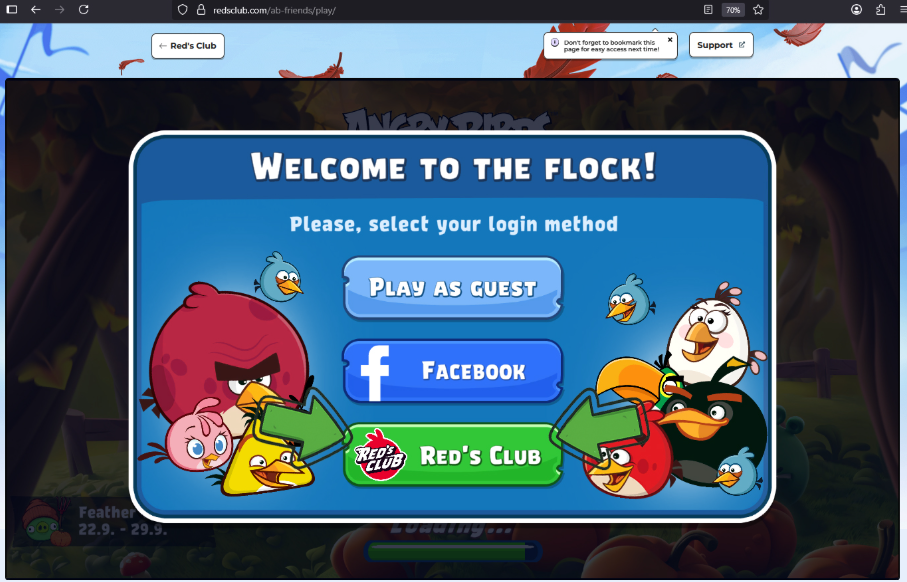
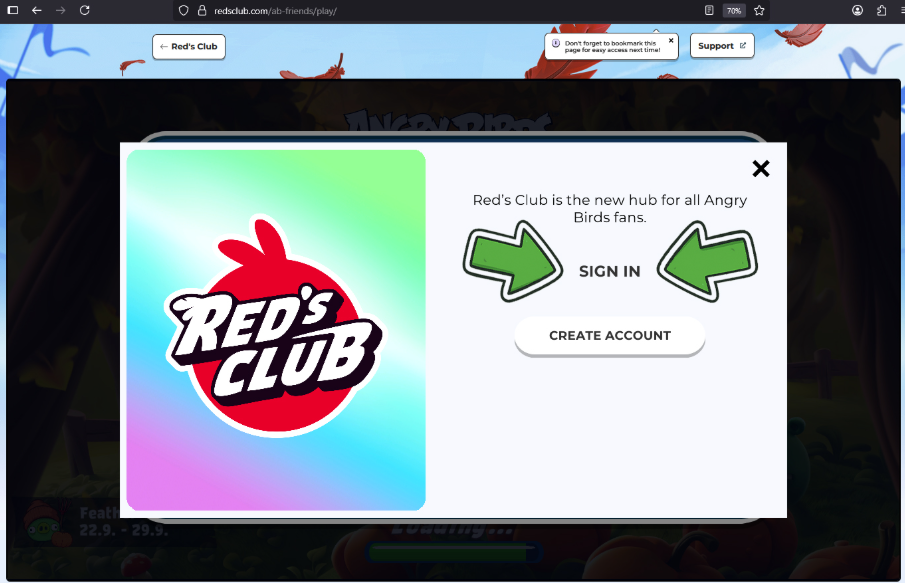
Why Register with Red’s Club?
- Keep Your Progress Safe: Your game data will always be saved.
- Play Anywhere: After saving, you can continue playing directly in your browser or on any other supported platform.
- Get Rewards: You’ll receive a 200 Bird Coin bonus for signing up to Red’s Club, and 400 Bird Coin welcome bonus just for trying out Angry Birds Friends WEB.
What are the benefits of playing on Angry Birds Friends WEB?
- Get a one-time welcome bonus and a limited-time opportunity to receive bonus rewards; the more you play on AB Friends WEB, the greater your rewards! 🪙
- A larger, scaleable screen. 🔎
- Reduced downtime and enhanced stability. 😌
- Check out all the benefits here!
